Confused about USB cords? Learn the differences between USB-A, Micro-USB, USB-C, Mini-USB, and Lightning cables—what they do, how fast they are, and which devices they’re best for.

What’s the Best USB Cable? Each One’s Pros and Cons Explained


USB-A
USB-A is the classic one—big, rectangular, and probably the one you’ve used the most. You’ll find it on older laptops, TVs, gaming consoles, and power adapters. It works fine and is still pretty common, but it’s not reversible (cue the awkward flipping) and is slowly being phased out in favor of smaller, faster options. Depending on the version, USB-A cables can support different speeds—USB 2.0 maxes out at 480 Mbps, while USB 3.0 and up can go much faster.
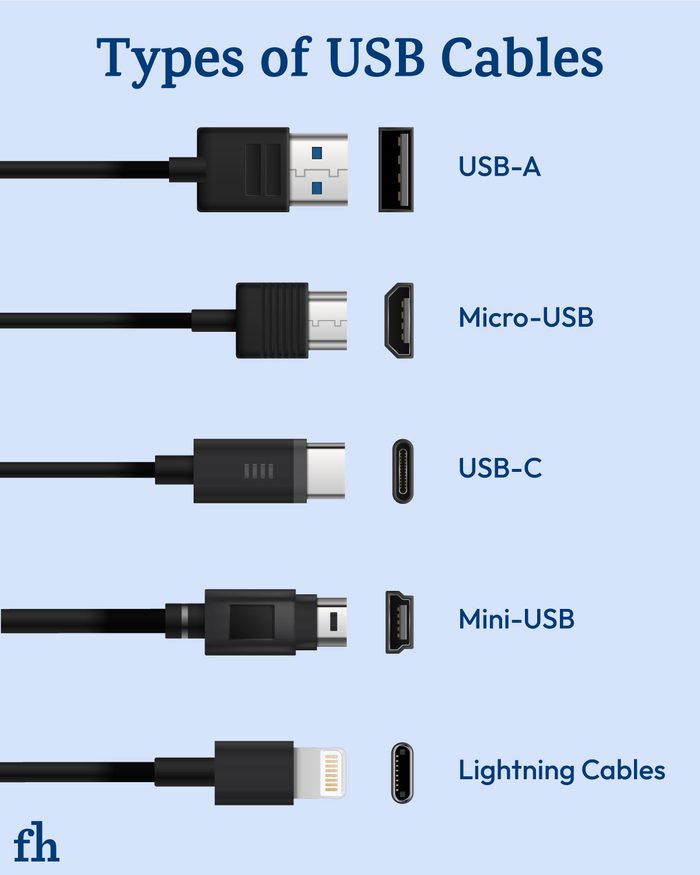

Micro-USB
Micro-USB used to be the standard for Android phones, Bluetooth speakers, power banks, and e-readers. It’s smaller than USB-A and has a distinct trapezoid shape. But while it was once everywhere, it’s not exactly the most durable—those tiny internal pins can wear out with frequent use. It usually supports USB 2.0 speeds, so it’s slower than newer connectors. These days, most modern gadgets have ditched Micro-USB in favor of USB-C.

USB-C
USB-C is the current favorite for good reason. It’s small, oval-shaped, and—finally—reversible. That alone makes it feel like a major upgrade. But USB-C also packs a punch: it can handle charging, data transfer, video, and even audio all in one cord. It’s used in everything from Android phones and tablets to newer laptops, monitors, and gaming devices.
Depending on the cable and port, USB-C can support speeds up to 40 Gbps (with USB4 or Thunderbolt 4) and high-wattage charging that’s even strong enough for laptops. One catch? Not all USB-C cords are made equal. Some only charge, others support full-speed data or video, so check the specs before buying.

Mini-USB
Mini-USB is the grandparent of the group. You probably used it back in the early 2000s for digital cameras, MP3 players, or GPS devices. It’s chunkier than Micro-USB and doesn’t show up in many devices anymore. It supports similar speeds (around USB 2.0), but if you’ve still got something that uses Mini-USB, make sure you hang onto the cable—it’s getting harder to find replacements.

Lightning Cables
Lightning cables are Apple’s proprietary connectors for iPhones, older iPads, AirPods, and some other Apple accessories. They’re slim, reversible, and handle charging and data transfer. However, they don’t support the same high-speed data or powerful charging as USB-C. Plus, since they’re Apple-exclusive, they tend to be pricier. With Apple now shifting newer iPhones and iPads to USB-C, the Lightning cord’s days are probably numbered.
RELATED:




















